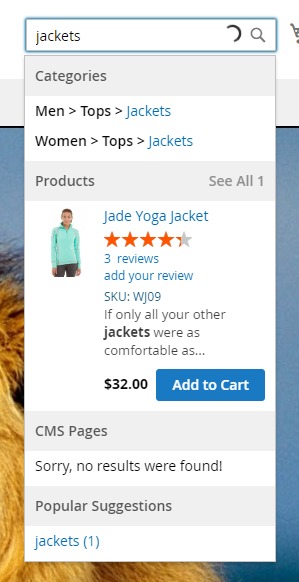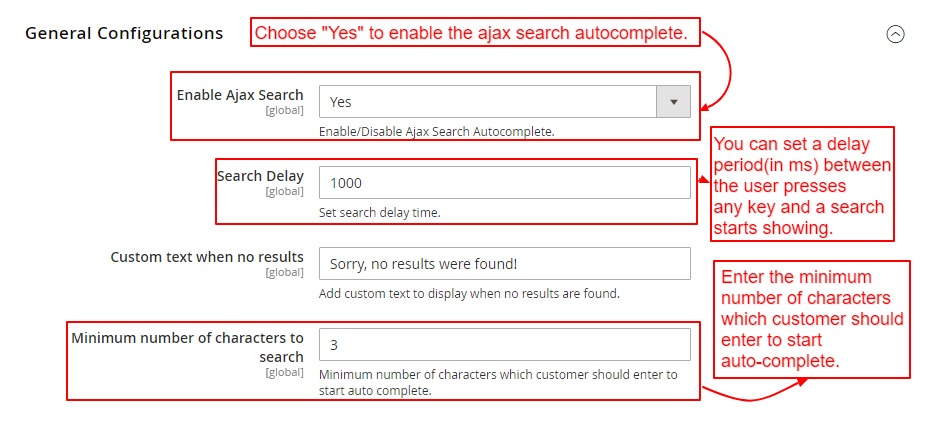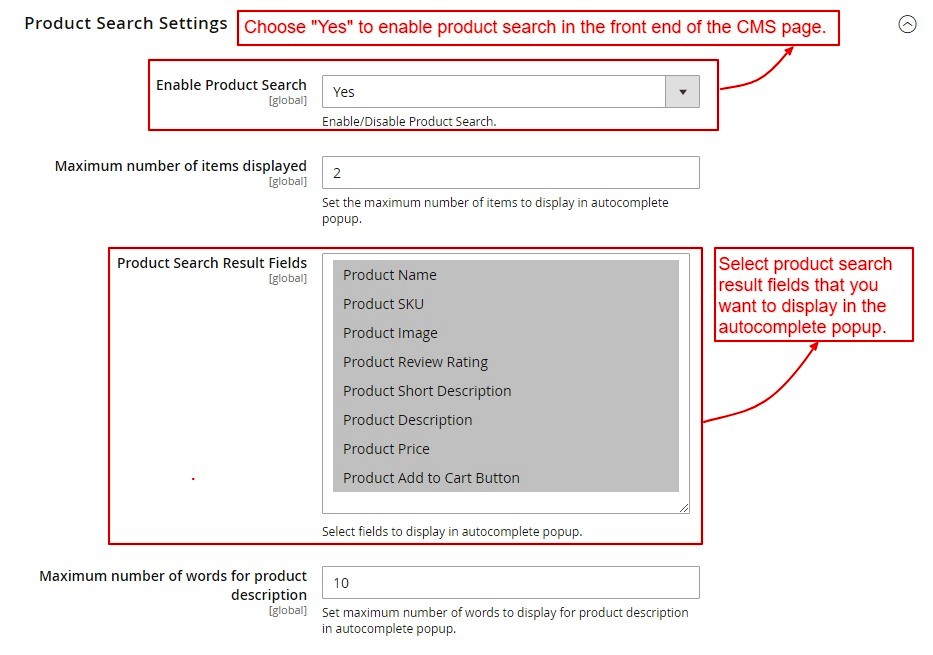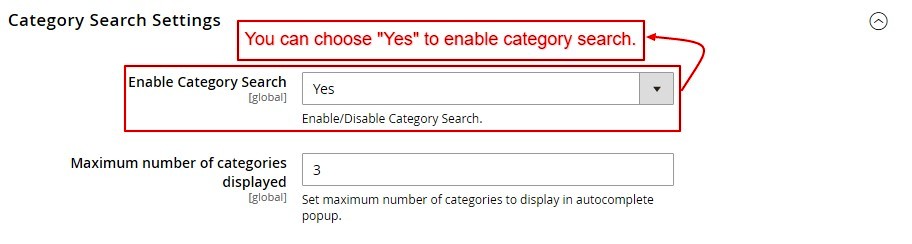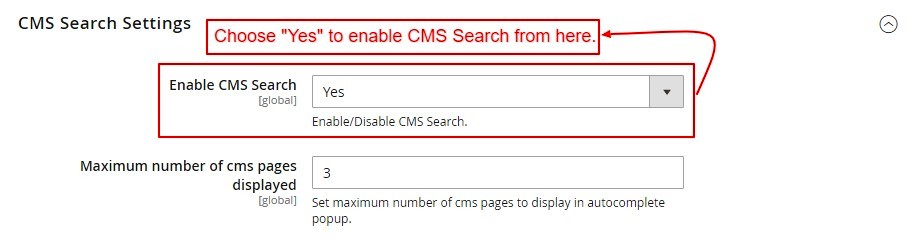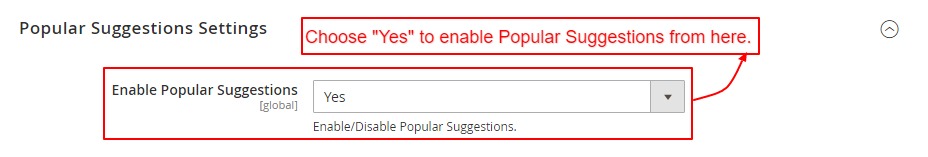Ajax Search Autocomplete
The Magento 2 Ajax Search Autocomplete extension improves customer's search experience by providing instant results and makes it simple to find exactly what they need, quickly and conveniently from products, categories, CMS pages and provide search suggestions.
Tech Specifications
Rating:
Marketplace: Sparsh Technologies
Updated:21 October, 2020
Categories: Extensions, Content & Customizations, Personalization & Experience Management, Product Content, Site Search & Navigation
Price:Free
Overview
Gone are the days when improving your web store usability was insanely tricky. Now with the help of this Magento 2 extension named Ajax Search Autocomplete developed by Sparsh technologies allows customers to quickly find what they are looking for while doing search. From now on instead of using the default search extension, check the new Ajax Search Autocomplete extension. Developed by our magento developer this Magento 2 extension also allows you to filter categories that will be displayed in the suggestion field. Now configuring the popup string and product display becomes easy.
Attractive Product Display
Now you can easily show the product thumbnail, product title and description directly in the search popup. More specifically, you can easily set the description length, show the image thumbnail next to product names, set width and height accordingly.
Display Categories
By enabling the Magento 2 extension, you are also enabling the display of category filters in one go. It allows visitors to search by the categories available in your store. With the help of these module settings, you can set the number of categories required to be shown.
Features
- User-friendly search
- Improve the search box look with nice image thumbnail of your product for a better viewing experience
- CMS pages can be seen such as Contact Us, Terms and conditions in search pop up
- Attract user attention to different pages
- Speed up the search process
- Set the number of CMS pages to display
- Enable/disable to show popular suggestions
- Show count for search results
How does it work?
Tell us about your project
Hire dedicated Magento developer from the vast and talented pool of resources.