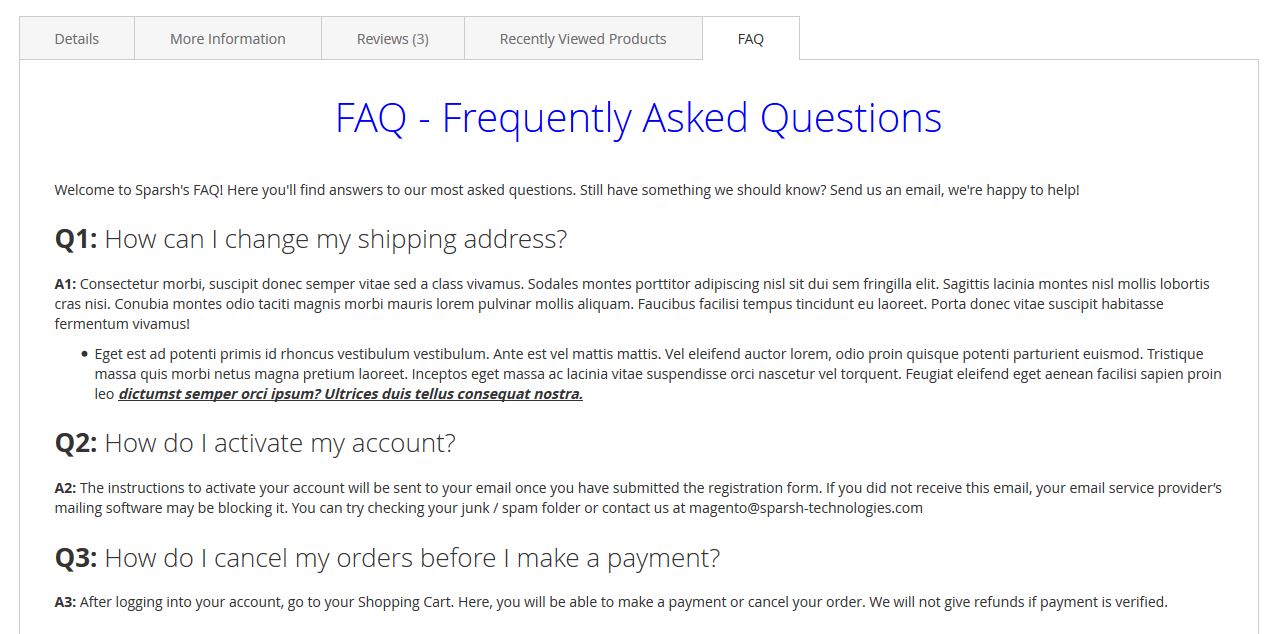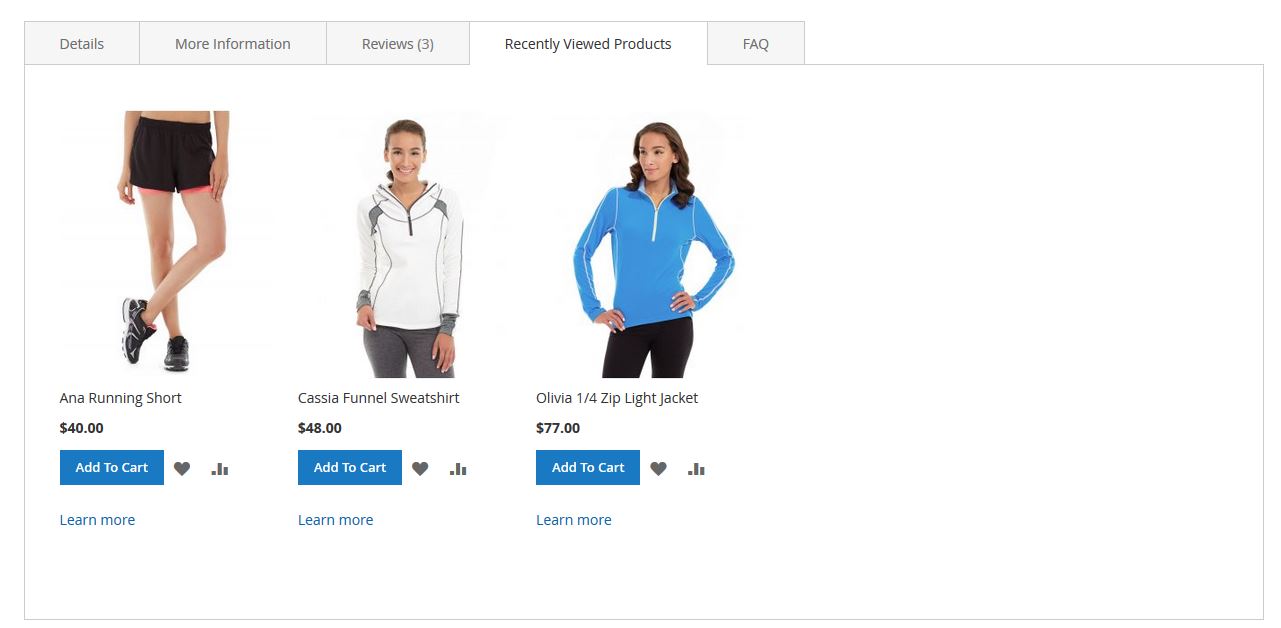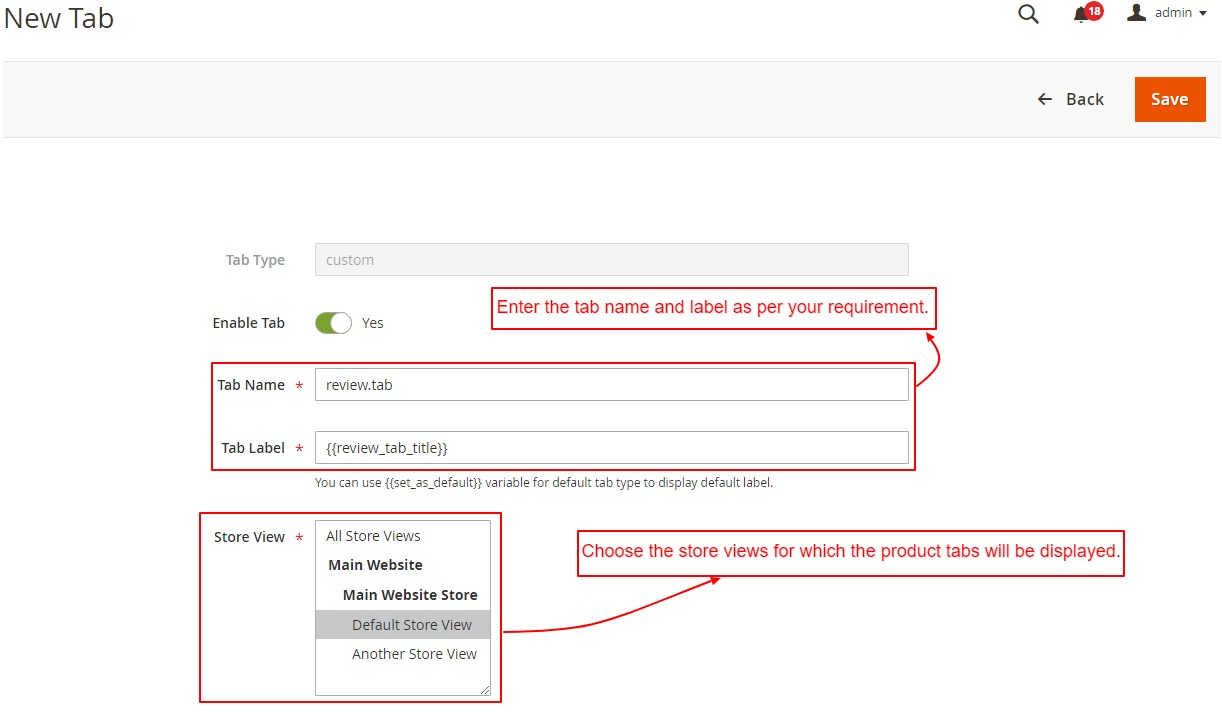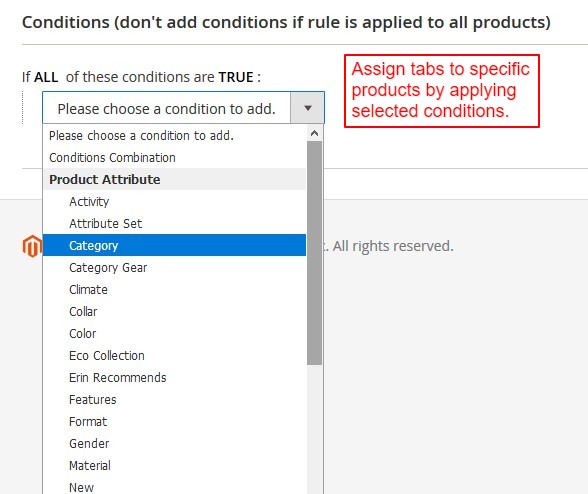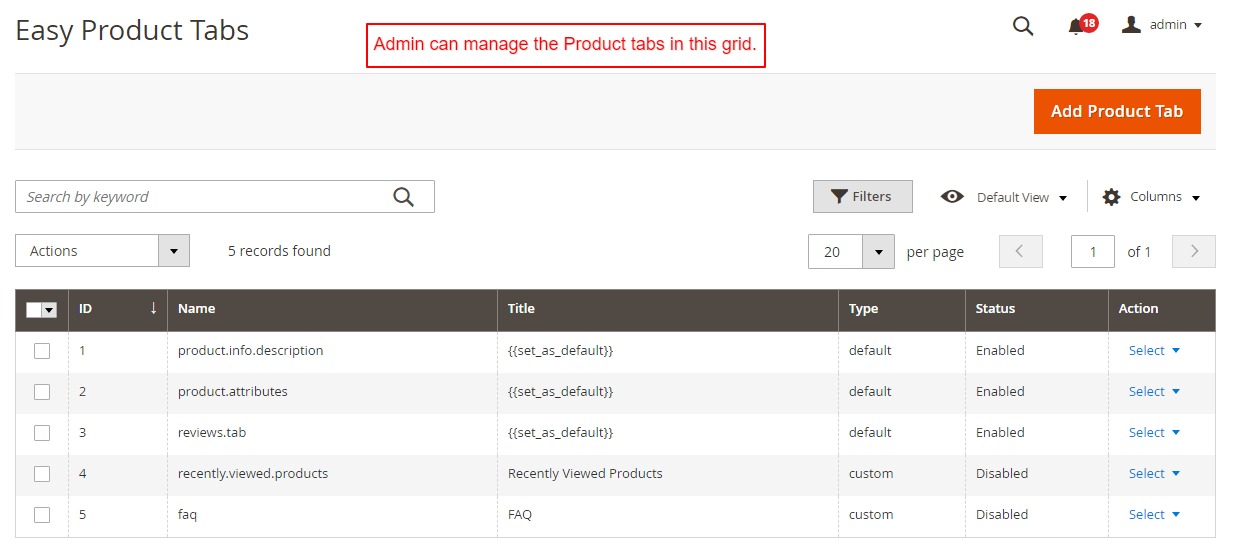Easy Product Tabs
The Magento 2 Easy Product Tabs extension allows the admin to replace, re-order, customize, rename, and hide the default Magento tabs. It also allows us to create unlimited rule-based informative custom tabs, based on content from cms blocks or widgets or product attributes and attach them to specific products, store views, and customer groups.
Tech Specifications
Rating:
Marketplace: Sparsh Technologies
Updated:28 December, 2020
Categories:Extensions, Content & Customizations, Personalization & Experience Management, Product Content, Rich Media
Price:Free
Overview
Developed by Sparsh Technologies, the Magento 2 extension is meant to smoothen the process for quick and precise related product management with the help of attribute conditions and condition combinations. In simple words, the extension allows the admin to replace, re-order, customize, rename and hide the default Magento tabs. It also enables us to create unlimited rule-based informative custom tabs, based on content from cms block or widgets or product attributes and attach them to specific products, store views, and customer groups.
As soon as you enable the extension, you will be able to create multiple condition combinations that can be created using different principles for different product groups. Also, there are numerous customization options available when it comes to related product blocks right from the block title to positioning, block layout, number of products and rows displayed. Another interesting aspect is merchants can define pages where the related product blocks will be displayed using rule conditions and condition combinations.
Add New Tab
Our team of Magento extension developers had come up with this idea of adding new products by simply selecting the product tab status, entering the product tab name and product tab label which can be shown on the storefront, choosing store views, entering product tab content by adding images, videos, animations, widgets or variables using WYSIWYG HTML editor, and enter the order of the product tab on the storefront.
Storefront View
Last but not the least, you will easily get the product tabs shown based on several factors ranging from conditions to customer groups and the store view configuration done in the backend.
User-friendly interface
All controls are gathered under a single tab, allowing for an uninterrupted workflow.
Features
- Create custom tabs with dynamic content.
- Create product tabs based on predetermined rule conditions.
- Create product tabs that will be visible for targeted audiences like General, Wholesale, or Retailer customer group or to specific websites or store views.
- Configure sort order for default as well as custom product tabs.
- Option to rename, hide and customize default Magento 2 product tabs.
- Personalize product tab titles with custom text.
- Enhance default Magento 2 product tabs functionality to raise customers’ satisfaction and maximize sales.
- Increase a rewarding shopping experience for customers.
- Complement product page by adding images, videos, animations, widgets or variables using WYSIWYG HTML editor.
-
Boost the average purchase value by adding Widgets like
- Show Related Products to Cross & Up-sell
- Tax details
- Shipping rules and prices
- Image and Video gallery
- FAQ
- ‘Contact us’ block
- Reviews to capture the product in action
How does it work?
Tell us about your project
Hire dedicated Magento developer from the vast and talented pool of resources.